Informative Tool
What if informative tool
An informative tool is a type of software, application that is designed to provide users with
access to useful and relevant information on a particular topic or subject. The purpose of an informative
tool is to help individuals to learn, understand, and stay informed about a specific topic, issue, or area of
interest. It is important to choose the most appropriate source based on the specific information needs and
the level of accuracy and reliability required. Informative tools play an essential role in teaching and
learning as they provide easy access to a wealth of information and resources that can support the learning
process. Informative tools can help to facilitate learning by providing easy access to information,
personalized learning experiences, and collaborative opportunities. They can support students in developing
their knowledge and skills and can help to create more engaging and effective learning environments.
Some of the Sources of information can come from various mediums such as books, journals, and articles etc. ICT as informative tool
Exploring informative tools within the classroom has been a transformative journey for me, both personally and professionally. As I delved into the realm of educational technology, I discovered a myriad of ways to transmit information effectively, ranging from traditional text-based methods to dynamic visuals and interactive multimedia.
Engaging with these tools not only boosted my confidence but also instilled in me a sense of empowerment as an educator. I realized that by incorporating informative tools into my teaching practices, I could cater to diverse learning styles and create inclusive learning environments where every student has the opportunity to thrive.
Reflecting on informative tools, I'm inspired by their ability to cultivate critical thinking skills and ignite creativity among students. Through the use of these tools, students are encouraged to actively engage with content in dynamic and interactive ways, fostering a deeper understanding and appreciation for the subject matter. This positive impact on student learning underscores the immense value of informative tools in the educational landscape, serving as catalysts for intellectual growth and academic success.
Moreover, I've come to appreciate how informative tools promote inclusivity and diversity within the classroom. By offering multiple modes of representation and expression, these tools ensure that every student, regardless of their background or learning preferences, can access and participate in the learning process.
In essence, my journey with informative tools has been one of continuous learning and growth. As I look to the future, I am excited to further explore and harness the potential of these tools to create enriching educational experiences that inspire curiosity, spark creativity, and empower students to reach their fullest potential.
How to implement Informative tools in the class??
- Teacher must provide an information/reference/content for the students in the beginning or during or after the activity.
- Analyze, synthesize and manipulate information provided.
- Ask the student to construct their own knowledge and meaning
- Write their understanding on the information provided.
 |
| implement your idea |
I had created a PowerPoint presentation for class five social studies on national symbols as an informative tool. The PowerPoint presentation was created on a single slide, with various animations, images, text, and voice narration to enhance interactivity, enrichment, and excitements.
As I prepare my material for this informative tool, I decided to choose a topic from our primary curriculum that was relevant. I used text to explain the main ideas and concepts, making sure everything was easy to understand. Then, I found some pictures that matched up with what I was talking about to help visualize the concepts. Then I prepared a PowerPoint presentation and included some animations to make things even more interesting and interactive. Finally, I recorded my own voice explaining certain parts, which I think added a personal touch and helped tie everything together.
Click Here to open the PowerPoint Presentation.

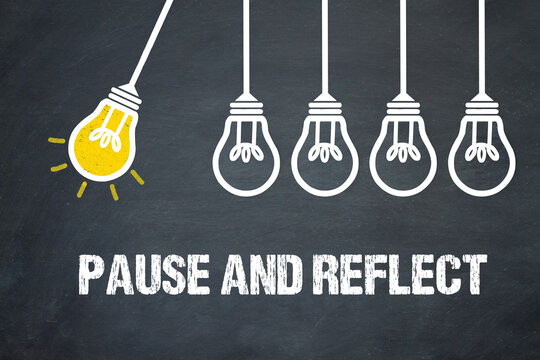


Comments
Post a Comment